This video was produced by Columbus Academy as the first in a series of videos called "TeacherTalk." Here I am talking about collaboration in my computer science classes.
Thursday, March 8, 2012
TeacherTalk - Classroom Collaboration
Labels:
Technology in Comp Sci
Friday, December 9, 2011
3D Pong with a Kinect
If you saw the post about Semi-Virtual Air Hockey, you know how much I love putting things together in new ways. Here is a fun project that my Advanced Topics in Computer Science class just wrapped up. They took a Kinect device and plugged it into a computer rather than an Xbox 360. Then they wrote pong but separated the colors so that when you put on 3D glasses it appears that the ball is coming out of the screen at you. You wave your hand around in the air to control the paddle, which also appears to be out of the screen.
Here is a short video they made highlighting the project:
Go Comp Sci!
Here is a short video they made highlighting the project:
Go Comp Sci!
Labels:
Technology in Comp Sci
Wednesday, December 7, 2011
A Student Created Video Game
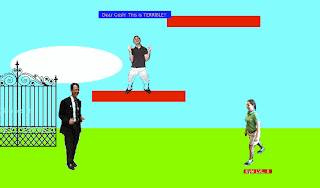
"This is great!" one of my kids was saying.
All seven of my children were lined up in my computer lab playing a video game where I was the main character.
Sitting on the table behind them was Willy - a top student of mine who had written the game.
"It is not every day that you get to play a game where your dad is the hero," he said as he was drinking it all in.
Willy had every right to be proud. His game was not only a hit with my kids, but with many of the students at the school. They loved the personalization with pictures of different students as well as the boss on the last level - one of my greatest
You can check out the game for yourself here.
Labels:
Technology in Comp Sci
Tuesday, December 6, 2011
Google Search Returns Interactive Function Graphs
What a great new feature that has just been rolled out by Google. Now when you search for a function - like sin(x) - the first result is an interactive graph right on the search results page. Very, very nice. Here is an example:
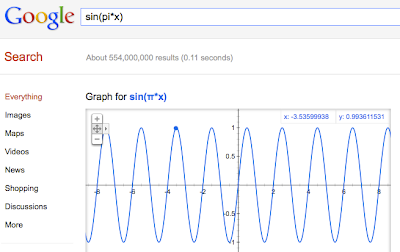
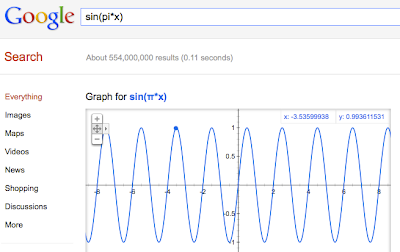
Labels:
Technology in Math
Friday, December 2, 2011
Embed Java Applets into a Google Site
I have been rebuilding my class website as a Google site this year. There are many, many things that I love about the new Google site, but it took my awhile to figure out how to embed Java applets. Here is how I finally got it to work.
Step 1: Create a page on your Google site to hold the .class files. I made a "file cabinet" page and then simply uploaded all of the .class files there.
Step 2: Prepare your HTML snippet. Here is what I used. Notice that I set the
Step 3: Put the Applet into the page. DO NOT PASTE THE APPLET HTML INTO THE PAGE. A Google site page does not allow this. Instead, you need to embed it as a gadget. While your page is open for editing, select Insert-->More Gadgets. You are looking for the gadget called “Embed Gadget.” I found it faster by selecting “Featured Gadgets.” Paste in the Applet code into the gadget dialog box and you are done!
Here is my web page showing a working Applet with a dancing stick figure. :-)
Step 1: Create a page on your Google site to hold the .class files. I made a "file cabinet" page and then simply uploaded all of the .class files there.
Step 2: Prepare your HTML snippet. Here is what I used. Notice that I set the
CODEBASE to the directory that is associated with the "file cabinet" page. I needed to do this because my Applet used multiple .class files. If you only had one .class file you could put the absolute address to that class file with the CODE attribute and leave out the CODEBASE attribute.<APPLET CODE="DancingStickFigureApplet.class"
WIDTH=400
HEIGHT=350
CODEBASE="http://sites.google.com/site/compsci/dancing-stick-figure/applet-files/"
ALT="Your browser understands the <APPLET> tag but isn't running the applet, for some reason.">
Your browser is ignoring the <APPLET> tag!
</APPLET>Step 3: Put the Applet into the page. DO NOT PASTE THE APPLET HTML INTO THE PAGE. A Google site page does not allow this. Instead, you need to embed it as a gadget. While your page is open for editing, select Insert-->More Gadgets. You are looking for the gadget called “Embed Gadget.” I found it faster by selecting “Featured Gadgets.” Paste in the Applet code into the gadget dialog box and you are done!
Here is my web page showing a working Applet with a dancing stick figure. :-)
Labels:
Tech Tips for Teachers
Tuesday, October 11, 2011
Is that cheating?
“That’s cheating,” my son was telling me, although he had a grin on his face from ear to ear. He had come home from school with a fun math problem to do for kicks and I solved it in just a few minutes – by writing a program.
So are alternate solutions that use technology cheating? Does the creator of the solution demonstrate less skill when solving a problem in a way that the author of the problem did not think of? In some cases the answer seems to be clearly yes. I do not want my children using a calculator when they are trying to learn their math facts. However, in other cases I am not so sure.
Here is this problem and the alternate solution. You can be the judge if it is “cheating” or not.
Problem: What are three three-digit numbers where the second number is twice the first and the third number is three times the first. In addition, the three numbers together use every digit from 1-9 just once.
Solution via Java (this program actually found four different solutions):
So are alternate solutions that use technology cheating? Does the creator of the solution demonstrate less skill when solving a problem in a way that the author of the problem did not think of? In some cases the answer seems to be clearly yes. I do not want my children using a calculator when they are trying to learn their math facts. However, in other cases I am not so sure.
Here is this problem and the alternate solution. You can be the judge if it is “cheating” or not.
Problem: What are three three-digit numbers where the second number is twice the first and the third number is three times the first. In addition, the three numbers together use every digit from 1-9 just once.
Solution via Java (this program actually found four different solutions):
import java.util.*;
public class FindNum
{
public static void main(String[] args)
{
for(int x=100; x<1000/3; x++)
{
int y = x*2;
int z = x*3;
//Throw each digit into a set
//Note: Sets ignore duplicate valules
Set<Integer> digitSet = new TreeSet<Integer>();
digitSet.add(x/100);
digitSet.add(x/10%10);
digitSet.add(x%10);
digitSet.add(y/100);
digitSet.add(y/10%10);
digitSet.add(y%10);
digitSet.add(z/100);
digitSet.add(z/10%10);
digitSet.add(z%10);
//if there are nine digits in the set and no
//zero, we win!
if(digitSet.size()==9&&!digitSet.contains(0))
{
System.out.println(x);
System.out.println(y);
System.out.println(z);
System.out.println();
}
}
}
}
Labels:
Technology in Comp Sci
Friday, June 3, 2011
The Post AP Delima
When teaching AP classes, there is the question about what to do with the time after the AP exam. I love the projects we do in my computer science classes, but I have tried various things (with various success) in my calculus classes. This year the students worked on making fun resources for other math teachers. Here is an intro video they produced promoting being able to calculate percentages in your head.
This video and other supporting resources can be found here, along with a comic that explains to students one method for doing such calculations in their heads.
While the project went well, I am still searching for what could be the best use of the post-AP time in the calculus classroom.
This video and other supporting resources can be found here, along with a comic that explains to students one method for doing such calculations in their heads.
While the project went well, I am still searching for what could be the best use of the post-AP time in the calculus classroom.
Labels:
Technology in Math
Subscribe to:
Comments (Atom)
